Six Ways To Rock Your Next Skype or Webcam Interview
Many news programs use Skype (or similar technologies) to interview spokespersons. Doing so makes sense for cash-strapped news organizations—instead of sending a camera crew to your home or office at great expense, they can save money by asking you to remain at your desk and conduct the interview via Skype.
In addition to saving money, Skype can help save time on breaking news stories (news organizations can put you on the air now instead of waiting for you to drive to the studio) and bridge insurmountable geographical distances.
And then, of course, there are all of the non-news uses for webcams: conversations with clients and potential clients, business meetings, and conference calls.
Skype and webcam interviews offer some obvious advantages, but they also require you to consider other factors. Here are six things to remember before your next webcam interview.
1. Set up your shot: Since your webcam interview may be viewed in a small box on someone else’s computer, simplify the background by removing small items that will be difficult to see. I use a banner with the “Mr. Media Training” logo behind me, but a minimally decorated wall with a framed print, a lamp, and/or a large house plant can also look good on camera.
2. Avoid distractions: In an interview with The Wall Street Journal, Tom Cibrowski, the executive producer of ABC’s Good Morning America, advised guests to “angle the camera to avoid any movement behind you, such as traffic going by the window.”
3. Place the camera at eye level: Most people place their laptops on their desk, meaning they have to look down slightly at the camera’s lens. Instead, place a small platform beneath your computer to bring the camera to eye level, which gives you a straight-on shot.
4. Turn on the lights: More lights are better than fewer. According to The Wall Street Journal article, “the ones in front of you will light up your face, and the ones behind you will set the stage.”
5. Buy a quality headset and/or webcam: These are important investments if you’re likely to be doing such interviews. Don’t settle for the cheapest options; quality matters. Look for a more discreet earpiece rather than an over-sized headset.
6. Limit your movements: Depending on your computer’s bandwidth, you might look “jumpy.” Whereas television has 30 frames per second, which the eye reads as constant movement, a slow Internet connection only has 10-15, which the eye reads as separate frames. Therefore, limit your head, hand, and arm movements unless you have a good camera and fast connection. Webcam interviews are the only format in which gesturing can hurt your performance.
For more tips to help you rock your next media interview, read The Media Training Bible: 101 Things You Absolutely, Positively Need to Know Before Your Next Interview, available in paperback, for the Kindle, and the iPad.

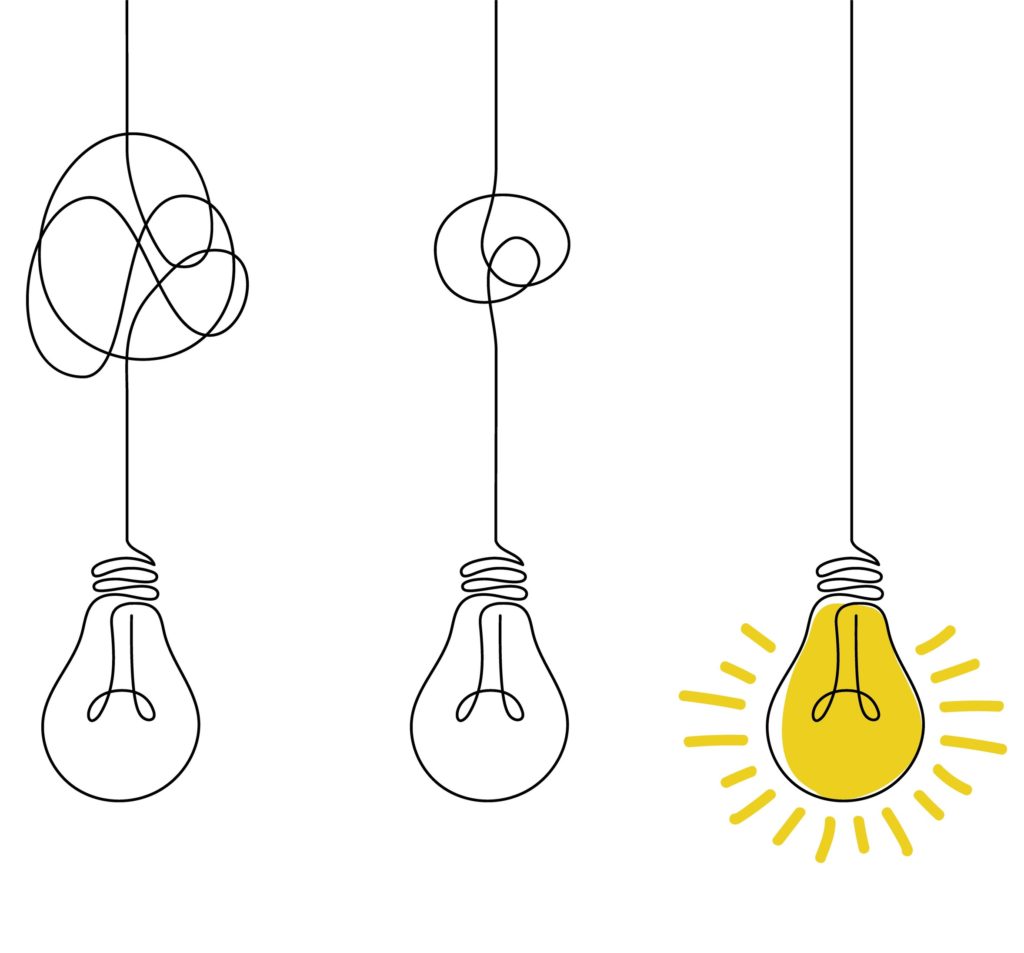


Nice post, Brad! I personally prefer Google+ Hangout (full disclosure: Vox is a Google Apps company) but when you boil it all down, it probably is just a matter of preference.
Your post did get me thinking that i used to see the Skype/webcam interviews a lot but not so much lately. I began wondering if news organizations got a little frustrated with the video/audio quality and are waiting for technology and cost to catch up?
Re: #1 Make sure you don’t have plants, lamps, odd shapes sticking out of your head.
As a broadcast news editor who’s works with these Skype interviews, my personal tip: If you have a swivel chair switch it out for a regular chair just so you’re not tempted to nervously turn from side to side.
Otherwise, you can never be too obsessive about what is behind you or the background of your frame. The random clutter ie laundry basket, boxes, books, the half-opened closet door WILL read on camera. Clean it up or place it off to the side before you even have them dial you up.
If you have an office chair with an extension headrest, see if you can remove it so you don’t have the edges sticking out from behind your head.
If you are using a web product that shows your image, check your positioning, focus, lighting, etc and then paste a sticky note over your image to overcome the temptation to constantly check yourself on camera. If your webcam is positioned on top of your monitor, position your on-screen materials or the interviewer’s image high on your screen and centered directly under the camera so your eyes stay in the view line.
If you use a script or speaking notes and do these often enough to justify the expense, invest in teleprompter software (I use Script-Q) and a foot controller to adjust scroll speed without moving your hands (I use the GamingMouse OmniPedal Dual).
Watch out for hand movements. With short focal length like a webcam, you need to keep your hands at the same distance as your face to avoid “3-D effects” that make your hands look like they are reaching into the camera.
Take off your glasses if practical for you. If not, turn down your monitor brightness as far as you can. You might also experiment with tilting your glasses slightly downward to keep reflections from shining back into the camera lens.
Don’t sit in front of a window of any kind. If bright light is behind you, you’ll be in shadow. If it’s an interior window you will inevitably pick up unwanted behavior or distractions from others walking by or working.