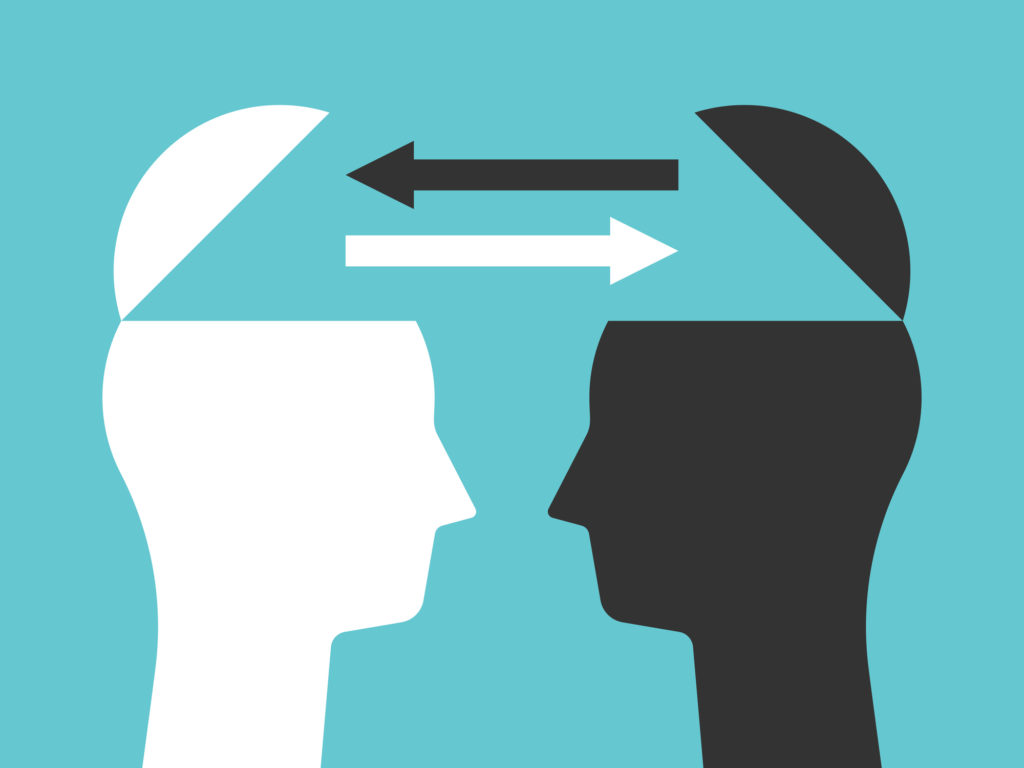You Should Use This Inclusive Language Tool
You may say, or believe, that you are being more inclusive with your language, but what if your actual words indicate otherwise?
One of the outcomes of last year’s racial justice protests was an accelerated push to recognize and remove the biased, discriminatory, and offensive words that are part of our language. (We previously wrote a post on nearly two dozen terms that can be offensive and otherwise problematic.)
Many people, including yours truly, have learned that even with the best intentions, we may find ourselves inadvertently using language that is hurtful or insensitive to others.
As we all work to recognize and address our unconscious (or conscious) biases, there are tools we can use that not only help to identify insensitive words and phrases, but also indicate why they may be harmful. It is through self-introspection that we become better communicators and engage in conversations that reduce stigma and bias.
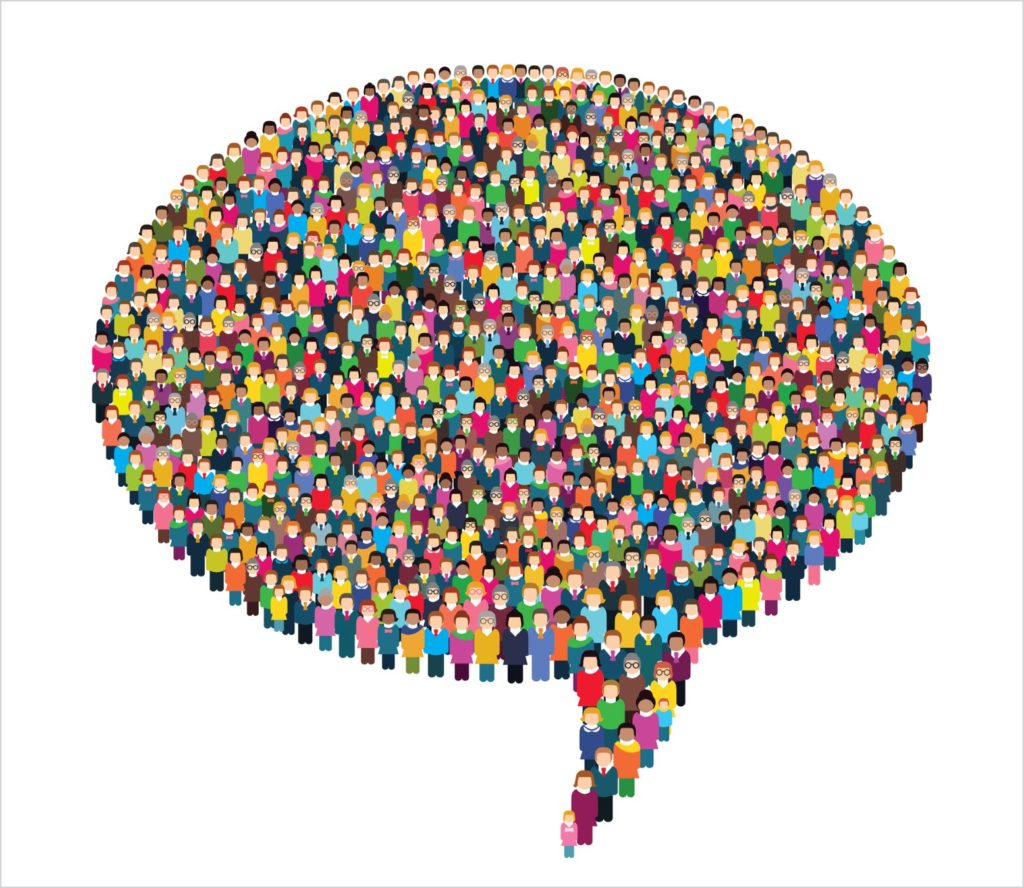
While there are many helpful guides and resources, there is one tool that I am using as I write this – Microsoft Editor. If you are a Microsoft 365 subscriber, this writing assistant not only tracks your spelling, grammar, and punctuation – and keeps your writing concise and clear – but also identifies words that reinforce harmful biases or have negative connotations.
Did the word manpower slip into your copy? You are encouraged to use a more gender-neutral term, such as labor or workforce.
Did you talk about a whitelist and a blacklist? The tool suggests removing potential bias by using the words allow list and block list instead.
This digital writing assistant won’t catch everything – we have suggestions on other guides further down in the post – but it is a start.
Here’s how you can make your Microsoft Editor tool identify language that may perpetuate biases, including those about gender, age, race, or ability, for instance. It also will flag additional words that are at risk of offending or are outdated (such as using the word Oriental to describe someone of Asian descent.)
1. Go to your Microsoft Word home page and click on Options.
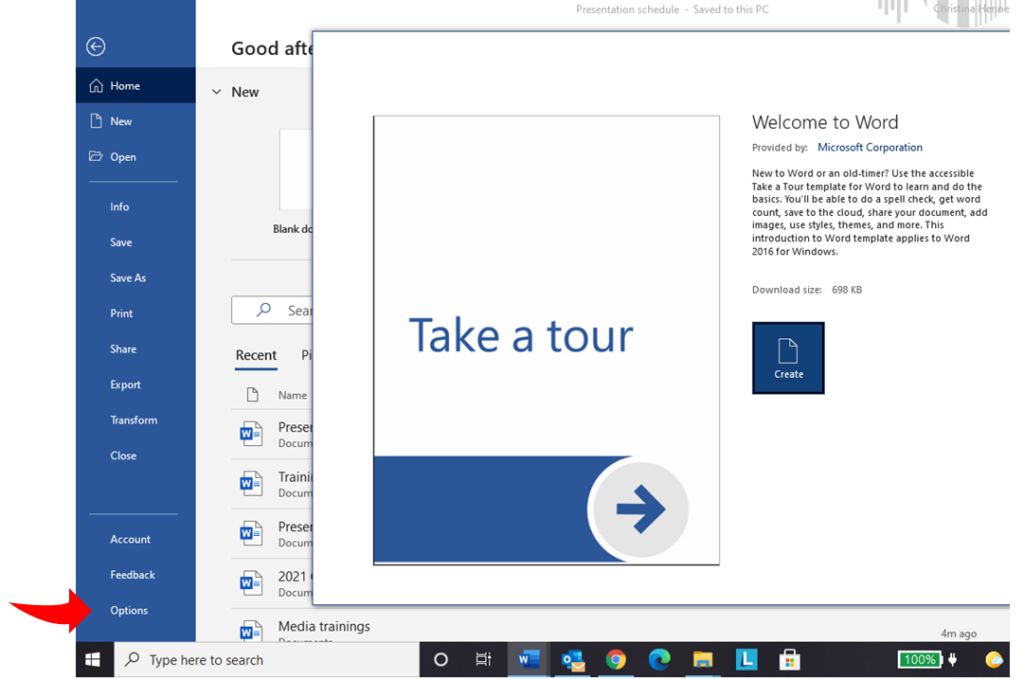
2. Click on Proofing.
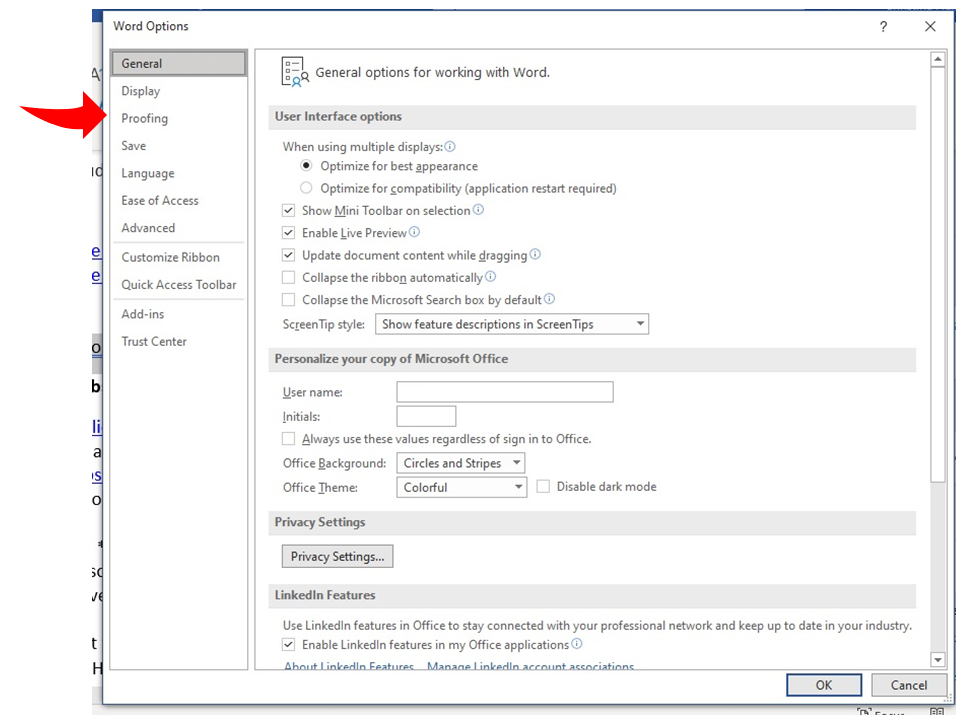
3. Navigate to Writing Style and check that the pull-down menu is set to Grammar & Refinements (not just grammar). Click Settings.
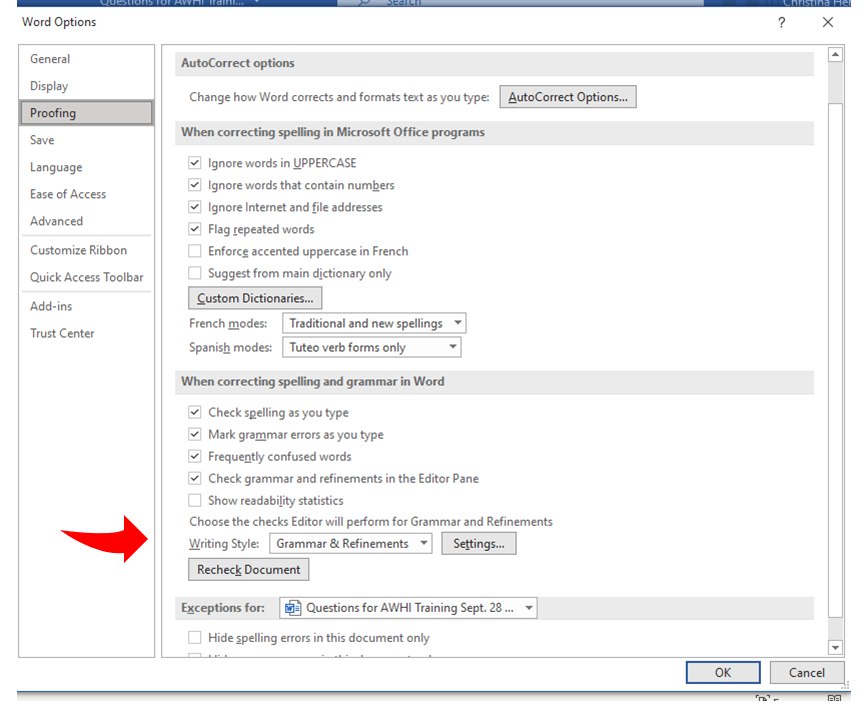
4. The grammar settings window will pop up. Scroll down to inclusiveness and check off the categories you want. Hit OK.
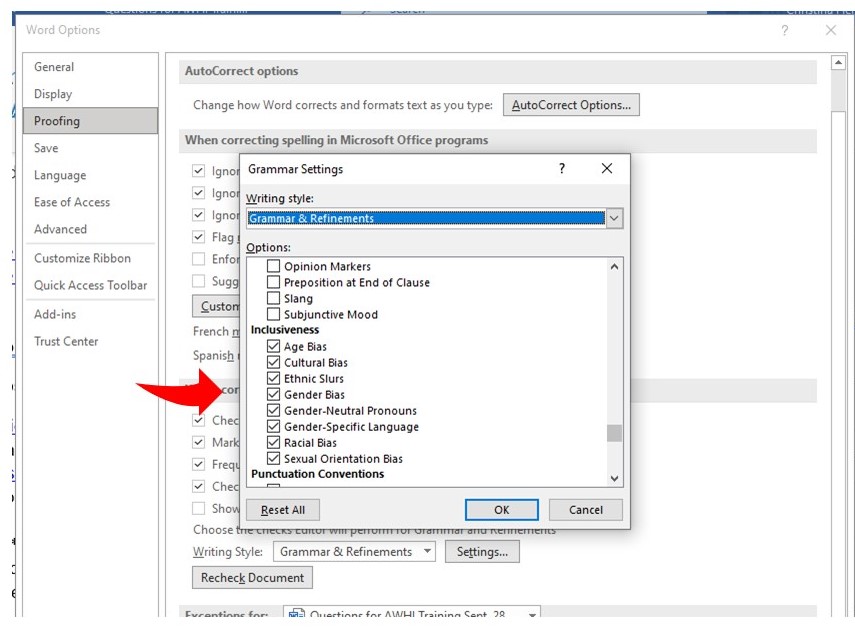
When you write your next document, click Editor in the toolbar and a pane will appear on the side of your document. It will alert you to spelling, grammar, punctuation, clarity, and conciseness, as well as any inclusivity issues and sensitive phrasing you need to address.
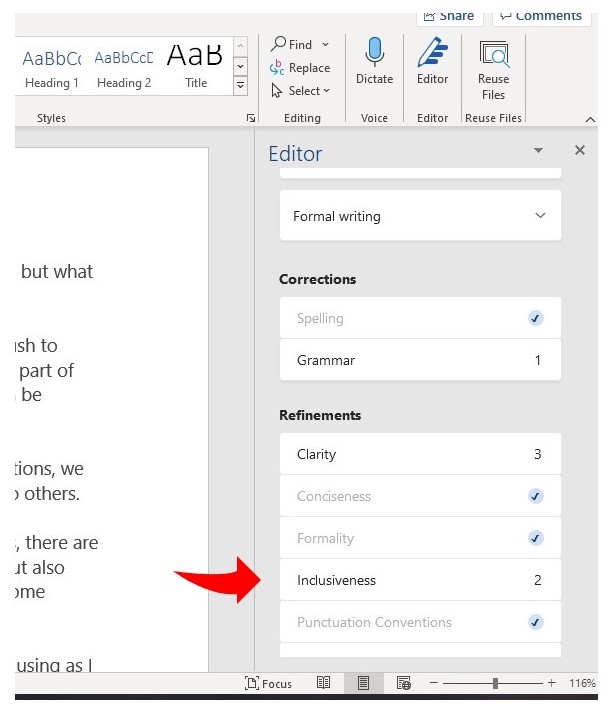
Words Matter
Ideally, you approach this writing assistant as a tool that goes beyond simply cleaning your copy or switching out a word. The way you grow and evolve as a communicator is to use language as effectively and efficiently as possible – and that means avoiding terms that alienate, offend, or marginalize your audience.
As we noted previously, this is not an easy undertaking. It can be a divisive and challenging exercise. Even among groups that have traditionally been underrepresented and marginalized, there may be disagreements about which terms are deemed acceptable and which ones are not.
In addition to tools like Microsoft Editor, there are digital guides and other resources that you can access to make you a more sensitive and informed writer or speaker. We speak about one of those – Healthline Media’s Conscious Language Guide – in the latest episode of The Speak Good Podcast. Chief Executive Throughliner Brad Phillips welcomes Bella De Soriano, the health media company’s senior public health integrity manager, to talk about ways to be more empathetic and inclusive when it comes to talking about health and well-being. (You can listen to the episode here.)
As the title of Healthline Media’s guide suggests, becoming a more inclusive communicator requires a conscious effort. And that effort takes time and attention. When we become aware of how our vernacular might be more exclusive than inclusive, we can make better choices about the words we use – and how our audiences might receive them.
Becoming a more inclusive communicator requires a conscious effort. And that effort takes time and attention. When we become aware of how our vernacular might be more exclusive than inclusive, we can make better choices about the words we use – and how our audiences might receive them.
We can’t know everything. When we err or are perceived to have erred, all we can do is respond openly and try to become better. This tool is one step in that direction.